LabVIEW Remote Development开始手册
主要软件: LabVIEW Development Systems>>LabVIEW Professional Development System
主要软件版本: N/A
主要软件修正版本: N/A
次要软件: N/A
硬件: CompactRIO>>Controllers>>cRIO-9082, CompactRIO>>Chassis (Backplanes)>>cRIO-9081
|
|
||||||||||||||||||||||||||||||||||||||||||||||||||
问题: 我没有安装LabVIEW Remote Development Target Support. 我还可以使用开始手册吗?
解答:
NI LabVIEW Remote Development开始手册文件如下附件,同时也随着软件一起安装。开始手册帮助你快速熟悉软件。
谢谢使用NI LabVIEW Remote Development for Windows Embedded Standard。请阅读以下文档来熟悉使用 NI LabVIEW Remote Development.
Remote Development 配置和术语
| 系统配置框图 |
|---|
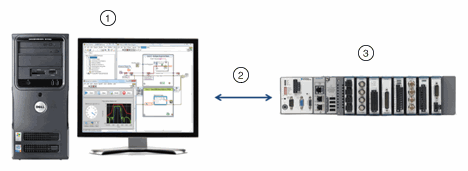 |
|
使能LabVIEW Remote Development
完成如下步骤来在目标机上使用LabVIEW Remote Development。你必须重新启动登陆到目标机上使修改生效。
注意 默认情况下,LabVIEW Remote Development是使能的,如果你手动安装LabVIEW Remote Development Target Support。如果目标机本来就安装了LabVIEW Remote Development Target Support, 你必须完成以下步骤:
- 右击NI MAX 选择 Run as administrator.
- 如果没有选中,在配置树中选择My System。
- 在配置页Settings中, 确保LabVIEW Remote Development 在Remote Development Settings 部分包含如下选择。
注意 确保Run-Time Engine Version 和在主机上LabVIEW Development System版本相匹配。 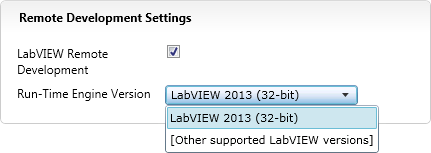
- 确保在RIO Service Settings 部分Startup Type 设置为 Automatic 来在远程目标上使用FPGA 。
- 点击 Save 重启目标机。 你必须登录目标机来使得修改生效。
目标机现在已经remote development使能了。参考Fundamentals»Working with Projects and Targets»Concepts»Working with Windows Embedded Standard Targets
当使用LabVIEW Remote Development Target Support,使用如下表格来查找解决方案,在Windows Embedded Standard目标机上开发应用程序。
| 问题 | 解决方案 |
|---|---|
| 我没法在上位机MAX中发现我的目标机 | 在主机上,MAX不支持发现Windows Embedded Standard 目标。 |
| 通过 Add Targets and Devices 对话框,我不能在LabVIEW Development System中发现目标。 | 确保目标满足必要的发现remote development设备的要求。
|
相关文档
参考 NI LabVIEW Remote Development Target Support Readme 来获取更多信息,包括系统要求,安装指导,问题解决,文档资源。
Version 13.0.0
相关链接:
附件:
|
|
||||||||||||||||||||||||||||||||||||||||||||||||||
报告日期: 05/28/2013
最近更新: 02/26/2015
文档编号: 69RG3AQY