为什么我在将LabVIEW代码下载到ARM时会得到“评估版过期”的错误?
主要软件:
主要软件版本: 1.1
主要软件修正版本: N/A
次要软件: N/A
|
|
||||||||||||||||||||||||||||||||||||||||||||||||||
问题:
我在试用LabVIEW for ARM软件,之前我能够将我的代码下载到评估板上。现在我被告知了一个“编译错误”。详细描述表示“评估版过期,请联系供应商”。我还在该软件的60天试用期内,为什么会发生这个错误呢?
解答:
当在试用模式下运行LabVIEW Embedded Module for ARM Microcontrollers (LabVIEW for ARM)时,您有60天的软件试用期。在这60天内,在试用模式下,Keil µVision编译器也可以编译、链接、并下载代码到目标板上。
在2009年8月1号,Keil µVision有可能在LabVIEW for ARM的60天试用期前结束它的试用期。如果是这样的话,将会显示以下错误:编译失败并发生错误。

在选择了查看输出...后,将会给出详细解释:试用版过期,请联系供应商,目标未被创建。
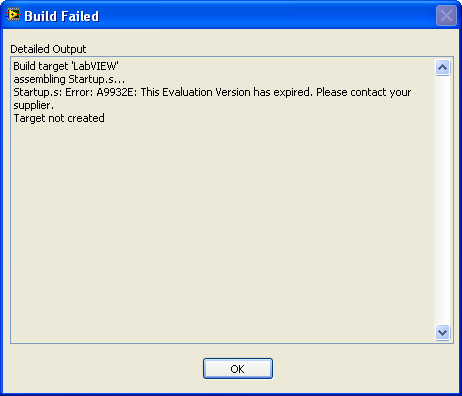
请按照以下步骤安装Keil µVision软件的补丁来解决这个问题。
-
关闭LabVIEW和Keil µVision。
-
双击可执行文件安装这个补丁。
-
选择下一步。
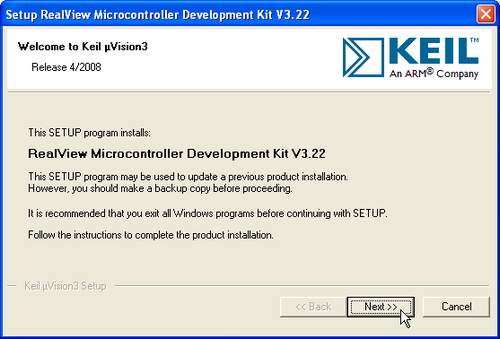
-
选择下一步。
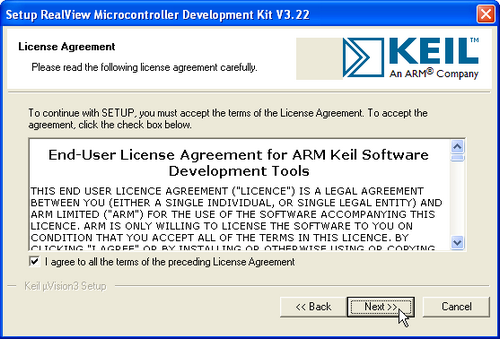
-
选择下一步。
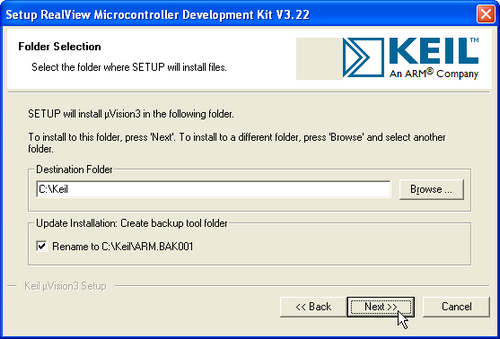
-
选择下一步。
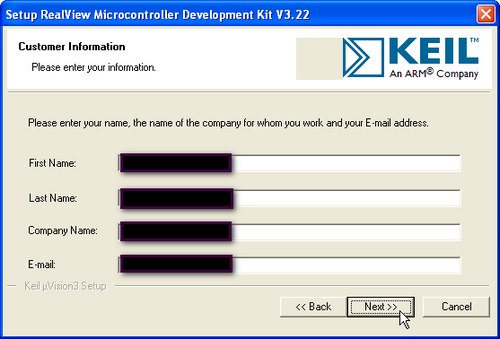
-
选择完成。
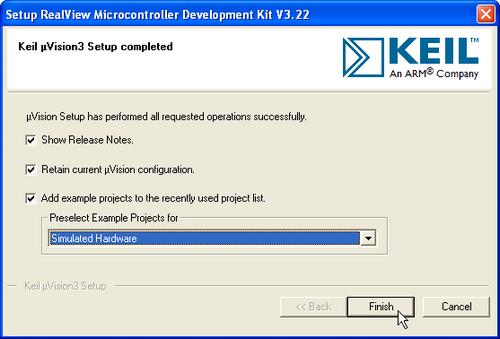
-
打开LabVIEW for ARM,并重新Build您的应用程序。您现在可以编译、链接并将您的代码下载到目标硬件上了。

相关链接: Drivers and Updates: LabVIEW Embedded Module for ARM Microcontrollers 1.1 - Update
KnowledgeBase 4X0HRAXY: When Compiling My ARM Code, Why Do I Get Error: Target not created?
KnowledgeBase 4OH9F55H: Installation Order when Installing Multiple LabVIEW Embedded Modules
KnowledgeBase 4QT79R6E: LabVIEW Embedded Module for ARM Microcontrollers 1.1 Known Issues and Readme
附件:
|
|
||||||||||||||||||||||||||||||||||||||||||||||||||
报告日期: 05/29/2009
最近更新: 01/27/2010
文档编号: 4XSACBXY