在 LabVIEW Real-Time Targets 上正確的檔案路徑格式為何?
主要軟體:
主要軟體版本: 5.0
主要軟體修正版本:
次要軟體: N/A
硬體: Compact FieldPoint>>Controllers, Compact FieldPoint>>Controllers, PXI/CompactPCI>>Controllers>>PXI-8146 RT, PXI/CompactPCI>>Controllers>>PXI-8156B RT, PXI/CompactPCI>>Controllers>>PXI-8170 RT, PXI/CompactPCI>>Controllers>>PXI-8186 RT, PXI/CompactPCI>>Controllers>>PXI-8184RT, PXI/CompactPCI>>Controllers>>PXI-8175 RT, PXI/CompactPCI>>Controllers>>PXI-8176 RT, PXI/CompactPCI>>Controllers>>PXI-8196 RT, PXI/CompactPCI>>Controllers>>PXI-8195 RT, PXI/CompactPCI>>Controllers>>PXI-8145 RT, PXI/CompactPCI>>Controllers>>PXIe-8130 RT, PXI/CompactPCI>>Controllers>>PXI-8106 RT
|
|
||||||||||||||||||||||||||||||||||||||||||||||||||
問題: 我想要在 Real-Time target 上儲存檔案,我應該要將檔案存放在哪個資料夾下?
解答: Real-time targets 和桌上型電腦一樣,使用英文字母來表示不同的磁碟。如需塑 Real-TIme target 上存取檔案,和桌上型電腦一樣,使用 C:\ 這個路徑。假如你希望將擷取到的資料存放於同一個 Real-Time target 上,你可以在 LabVIEW 中使用 Write to Text File.vi,並且將檔案輸入設定為 C:\[folder name]\[file name]。舉例來說,倘若你想要把 test.txt 存放於 temp 這個資料夾,則檔案路徑為 C:\temp\test.txt。以下的圖說明了要如何將文字檔案存放於 target 記憶體中的根目錄。
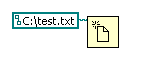
相關連結: KnowledgeBase 2KM92E5F: How Do I FTP to the External CompactFlash or USB drive on a RT Controller?
附加檔案:
|
|
||||||||||||||||||||||||||||||||||||||||||||||||||
報告日期: 04/02/2008
最後更新: 04/16/2009
文件偏號: 4K1HPA20