我如何在 Formula Node 中使用分數指數
主要軟體:
主要軟體版本: 8.2
主要軟體修正版本:
次要軟體: LabVIEW Development Systems>>LabVIEW Full Development System
|
|
||||||||||||||||||||||||||||||||||||||||||||||||||
問題:
當我在 LabVIEW 中執行一個簡單的運算式例如 x=2^3.4 時, 我得到錯誤訊息:
integer type required。請問正確的分數指數表達式為何呢?解答: 正確的表達是應該為 x=2**3.4; 差別是在指數運算元上。 Mathematics VIs為 '^' 而 Formula Node 為 '**'。
如果你查閱 Detailed Help 中的 Formula Node 說明, 其中有一個連結說明 Mathematics VIs 與 Formula Node 中 Parser 的差異。在此連結中你可以查閱差異表 ( 也在下表列出 )。
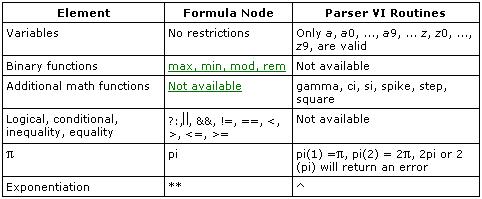
相關連結: KnowledgeBase 0IDG8KOQ: What Is the Correct Syntax for a Formula Node?
附加檔案:
|
|
||||||||||||||||||||||||||||||||||||||||||||||||||
報告日期: 06/28/2007
最後更新: 07/17/2007
文件偏號: 4ARMHULO