如何程式化地從Property Node上選擇Tristate 的模式。
主要軟體: Driver Software>>NI-HSDIO
主要軟體版本: 1.0
主要軟體修正版本: N/A
次要軟體: N/A
硬體: Digital I/O (DIO)>>High-Speed Digital I/O>>PXI-6552
|
|
||||||||||||||||||||||||||||||||||||||||||||||||||
問題:
我想要在PXIe-6556 使用Tristate的模式,之前我使用PXI-6552 會自動選擇。我可以如何在PXIe-6556設定此模式呢?
解答:
使用PXIe-6556在Tristate 的模式下,需要透過Property Node啟動Tristate 的模式。
請參考以下步驟:
1.從HSDIO 的Function的儀器名稱連接到Property node的Reference 輸入。
2.在Property Node的Property按左鍵選擇 Advanced >> Supported Data States。
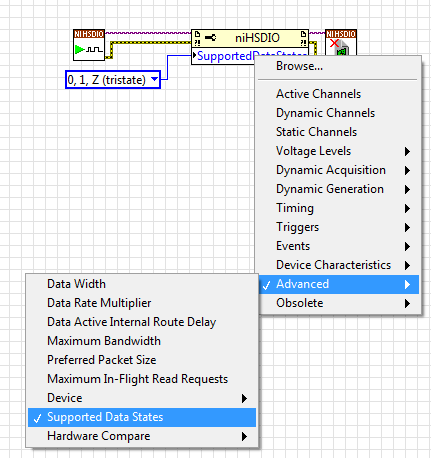
3.改變這個 Property 為寫入及創造一個控鍵或常數。這個控鍵或是常數將會是一個Enum的資料型態。
4.在這個Enum的控鍵上選擇 Tristate。您可以參考下列附圖。
相關連結: KnowledgeBase 4EMLPRVZ:Possible Sources of HSDIO Acquisition Error with NI 655x
KnowledgeBase 42JET3JQ: Per Cycle Tristate Programming with NI-HSDIO
附加檔案:
|
|
||||||||||||||||||||||||||||||||||||||||||||||||||
報告日期: 12/07/2012
最後更新: 10/15/2015
文件偏號: 6464JCNW