MXI-Express回報錯誤代碼12
硬體: PXI/CompactPCI>>Controllers>>NI 8350, PXI/CompactPCI>>Controllers>>PXI-8310, PXI/CompactPCI>>Controllers>>ExpressCard-8360
|
|
||||||||||||||||||||||||||||||||||||||||||||||||||
問題: 我在我的電腦安裝MXI-Express時,裝置管理員中的PCI-to-PCI bridge出現錯誤訊息,當我點選裝置上出現的驚嘆號時錯誤訊息跳出。訊息顯示
This device cannot find enough free resources that it can use. If you want to use this device, you will need to disable one of the other devices on this system. (Code 12).
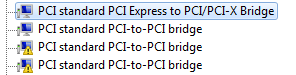
裝置出現在裝置管理員時有黃色驚嘆號
請問我要如何解決這個這個錯誤?
解答:
在一些電腦中安裝NI CardBus-8310驅動程式可能造成錯誤代碼12。MXI-Express是基於PCI Express架構也就是說對莊智驅動程式來說是透明的PXIe裝置不需要額外的支援軟體,如果要移除NI CardBus-8310的驅動程式可以到以下路徑:開始»控制台»新增移除程式,選擇NI CardBus-8310驅動程式後點許移除(8310 Cardbus驅動程式不在National Instrument Software中移除修復)。
這個錯誤也可能是由MXI-Express卡跟您的電腦主機板不相容所造成。更多細節請參考下面白皮書的連結。
注意:PXI Platform Services光碟或驅動程式光碟中的PXI Platform Services有包含PXI Express MXI-Express硬體中需要提供的機箱跟控制器特徵識別像是插槽偵測跟觸發路由。PXI Platform Services軟體也有包含NI-DAQmx跟NI-VISA驅動程式。你還是需要在PXI機箱上安裝外圍驅動程式。
相關連結:
KnowledgeBase 4C5ISO8P: MXI-Express Setup and Compatibility Guide
White Paper: Tips to Help You Successfully Use NI MXI-Express Controllers
KnowledgeBase 3TJDONDS: Using PXI Timing and Triggering Functionality
KnowledgeBase 4C5ISO8P: MXI-Express Setup and Compatibility Guide
White Paper: Tips to Help You Successfully Use NI MXI-Express Controllers
KnowledgeBase 3TJDONDS: Using PXI Timing and Triggering Functionality
KnowledgeBase 4C5ISO8P: MXI-Express Setup and Compatibility Guide
White Paper: Tips to Help You Successfully Use NI MXI-Express Controllers
KnowledgeBase 3TJDONDS: Using PXI Timing and Triggering Functionality
附加檔案:
|
|
||||||||||||||||||||||||||||||||||||||||||||||||||
報告日期: 05/15/2007
最後更新: 06/20/2016
文件偏號: 49EGFO0D