¿Qué Versión del Run-Time Engine de LabVIEW Tengo?
Software Primario: LabVIEW Run-Time Engine
Versión de Software Primario: 8.5.1
Versión de Software Primario Corregido: N/A
Software Secundario: N/A
|
|
||||||||||||||||||||||||||||||||||||||||||||||||||
Problema:
¿Cómo puedo saber que versión del run-time engine de LabVIEW tengo instalada en mi PC?
Solución:
Existen dos métodos sencillos para encontrar cual versión del run-time engine de LabVIEW tiene instalada en su PC.
Método 1: Measurement & Automation
Método 2: Explorar de Windows
Método 1: Measurement & Automation
- Abra Measurement & Automation, se encuentra en
Start»All Programs»National Instruments»Measurement & Automation - Expanda My System debajo de Configuration
- Expanda el árbol de Software. Este árbol contiene todas las versiones del run-time engine instaladas en la PC.
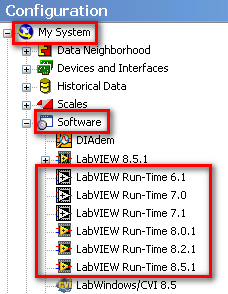
Método 2: Explorar de Windows
- Navegue a
<Program Files>\National Instruments\Shared\LabVIEW Run-Time. - Esta carpeta contiene todas las versiones instaladas del LabVIEW Run-Time Engine en su PC.

Ligas Relacionadas:
Drivers and Updates: LabVIEW Run-Time Engine 8.5
LabVIEW 8.5 Help: Using the LabVIEW Run-Time Engine
Archivos Adjuntos:
|
|
||||||||||||||||||||||||||||||||||||||||||||||||||
Día del Reporte: 02/01/1999
Última Actualización: 06/24/2009
Identificación del Documento: DIRECT-44PNJF