为什么我在Measurement & Automation Explorer (MAX)中看不到NI Switch设备
主要软件:
主要软件版本: 8.5
主要软件修正版本: N/A
次要软件: N/A
|
|
||||||||||||||||||||||||||||||||||||||||||||||||||
问题:
我可以在Windows的设备管理器中看见NI Switch的设备。为什么我不能在Measurement & Automation Explorer (MAX)或其他的程序开发环境(ADE)中看到它?
解答:
如果可以在Windows的设备管理器中看见设备并且安装了NI-DAQmx驱动程序:
NI Device Loader并没有启动。为了启动NI Device Loader进入控制面板»(以图标形式浏览)管理工具»服务»NI Device Loader。
如果控制面板是以类别形式浏览,选择系统和安全»管理工具»服务»NI Device Loader。
右键点击状态并点击启动。
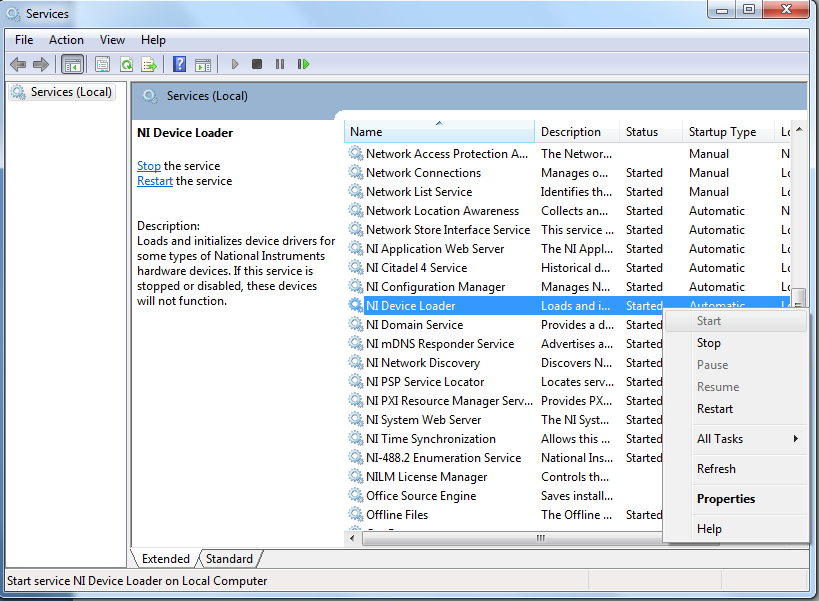
如果NI-DAQmx被安装在C:\Program Files\NI:
NI-DAQmx不应该被安装在C:\Program Files\NI文件夹下。将驱动安装在这个路径下会引起不正常的现象。卸载掉NI-DAQmx并重新安装到默认的路径下可以解决该问题。如果问题仍然存在可以登录http://ni.com/ask寻求技术支持。
相关链接: Knowledge Base 36ODCNCW: Why is my SCXI-1160/1161 Switch Modules Not Detected in Measurement & Automation Explorer (MAX)?
Knowledge Base 2J3C1ALS: Changing the Resource Identification of an NI Switch Card
Knowledge Base 4BHID6DE: Why are NI Device Loader (nidevldu) and NI Configuration Manager Services Not Starting?
附件:
|
|
||||||||||||||||||||||||||||||||||||||||||||||||||
报告日期: 01/02/2008
最近更新: 02/06/2013
文档编号: 4H1CN6NO