FieldPoint VIs 出现错误32812
主要软件: Driver Software>>NI-FieldPoint
主要软件版本: 3.0
主要软件修正版本: N/A
次要软件: LabVIEW Development Systems
|
|
||||||||||||||||||||||||||||||||||||||||||||||||||
问题: 我的Field Point 出现错误 32812:指定的标签名称没有找到。
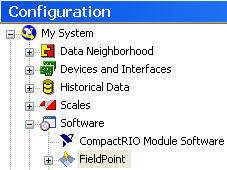
我该如何解决这个错误?
解答:
出现这个错误主要有以下几个原因:
-
FieldPoint VIs 无法定位FieldPoint IAK配置文件的路径。如果您在LabVIEW开启之后更改过IAK文件,重启LabVIEW来加载最新IAK文件到LabVIEW内存中。
- 传递给FP Create Tag VI 的语法可能是错误的。对于所有输入端的语法(资源通信名称,设备名称,项名称)都是事件敏感的。Developer Zone Example Program: Fieldpoint Display IAK File in LabVIEW提供了一个解析IAK文件的范例。读取资源通信名称,设备名称,项名称。
- 使用LabVIEW 8.5+的用户:这个范例比较老旧,LabVIEW8.5及以上版本是无法打开的。需要安装附件中的Get FP IAK Config Display.llb。
- 如果该错误是在使用FieldPoint RT控制器的串口与其他串口FieldPoint设备通信时发生的,你可能需要在FieldPoint的RT终端安装串口驱动。可以参考:KnowledgeBase 4IHJFMK2: Why Do I Get Error -32812 When I Read or Write to a cFP-180x from a cFP-2xxx?
- 有可能是IAK文件出现问题以及系统问题导致的。更多详细信息请参考KnowledgeBase 3JA8JPPH: Why Do I get Error 32812 From Some FieldPoint Modules But Not Others?
- IAK 文件是由不同版本的FieldPoint生成的,与PC机上安装的版本不同,会出现错误32812。
以下是本KB中的最后一个案例:
如果是将应用程序部署到装有LabVIEW 运行时引擎的PC,需要保证FieldPoint的版本在开发机上与装有运行时引擎的 PC是匹配的:
1. 打开 Measurement & Automation Explorer (MAX)并导航至 All Programs»National Instruments»Measurement & Automation.
2. 展开 Configuration 下的Software目录.
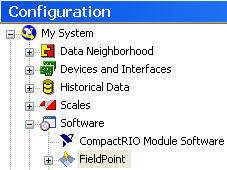
3. 点击Software 下的FieldPoint.
4. 可以在MAX中看到FieldPoint的版本.
![]()
如果版本不匹配,可在如下地址进行新版本的下载 National Instruments Drivers and Updates.
相关链接: Developer Zone Example Program: Fieldpoint Display IAK File in LabVIEW
KnowledgeBase 3JA8JPPH: Why Do I Get Error 32812 From Some FieldPoint Modules But Not Others?
KnowledgeBase 4IHJFMK2: Why Do I Get Error -32812 When I Read or Write to a cFP-180x from a cFP-2xxx?
National Instruments Drivers and Updates
附件:
|
|
||||||||||||||||||||||||||||||||||||||||||||||||||
报告日期: 11/16/1999
最近更新: 07/29/2014
文档编号: 1RFEMJM6