在Vision Builder AI中當我切換到檢查介面(Inspection Interface)時, 為何我會失去與Smart Camera(NI 17xx)的連線?
主要軟體: Vision Builder for Automated Inspection
主要軟體版本: 2010
主要軟體修正版本: N/A
次要軟體: N/A
|
|
||||||||||||||||||||||||||||||||||||||||||||||||||
問題:
在Vision Builder for Automated Inspection (VBAI)中,我已經建立一個檢查給NI Smart Camera並且在配置介面(Configuration Interface)中能正常執行。然而,當我切換到檢查介面(Inspection Interface)並且按Start Inspection後,什麼都沒發生接著出現以下的訊息:
The connection to the remote target has been lost. Make sure the target is powered and properly connected to the network.
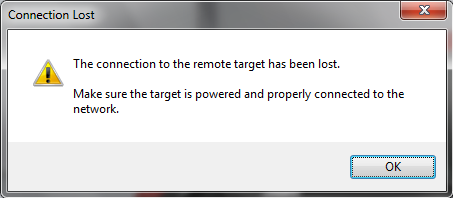
我的Smart Camera是開機的並有連接到網路,是什麼造成這個問題?
解答:
這問題通常是因為Smart Camera的處理器過度負載,通常發生於沒有影像處理步驟的一個檢查狀態 (inspection state)中。舉例來說,如果一個檢查狀態若只檢查digital line的狀況且預設的狀態轉換條件 (transition) 造成它自己一再重覆,這將產生一個盡可能地以最快效能執行的迴圈。
當這發生時, Smart Camera開始降低其他資源去釋放處理器來讓它能處理這檢查狀態。首先會被降低的其中一個資源將是與主機電腦的通訊作業,因為對於執行這檢查來說是非必要的。
為了避免這問題發生, 簡單地放一個延遲(Delay)在這個檢察狀態中。
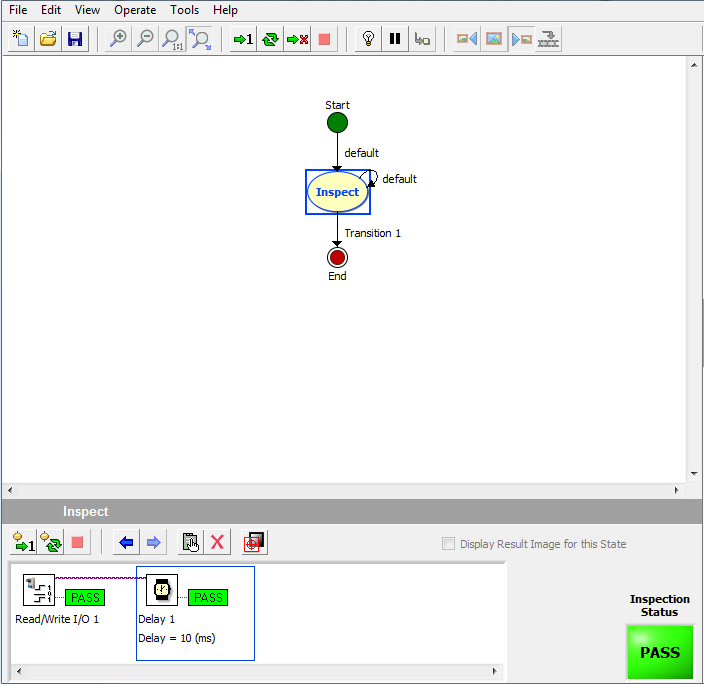
這將控制迴圈執行速度並預防Smart Camera必須去降低其他資源來釋放處理器的一些作業。
相關連結: Developer Zone Tutorial: Troubleshooting the Smart Camera in Measurement & Automation Explorer (MAX)
附加檔案:
|
|
||||||||||||||||||||||||||||||||||||||||||||||||||
報告日期: 03/12/2012
最後更新: 12/30/2015
文件偏號: 5VBBFBM7