Windows 下的 GPIB 硬件配置
硬件: GPIB>>Plug-in Controllers, GPIB>>Plug-in Controllers
|
|
||||||||||||||||||||||||||||||||||||||||||||||||||
问题:
我有一块 GPIB 板卡,我想要了解如何在 Windows 98/95/ME/NT/2000/XP 下安装/配置。我应该如何做?
解答:
配置过程
- 启动
NI-488.2 Getting Started Wizard,
该向导将弹出 "Verify your hardware and software installation":
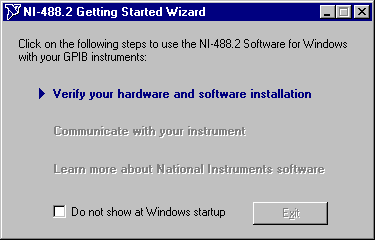
这会将您带到 NI-488.2 Troubleshooting Wizard,该部分确认您的驱动软件以及 GPIB 硬件正确安装。
NI-488.2 排错向导是否提示您 在您系统中无法找到任何 GPIB 接口?
- 下一步会弹出 "Communicate with your instrument" 窗口:
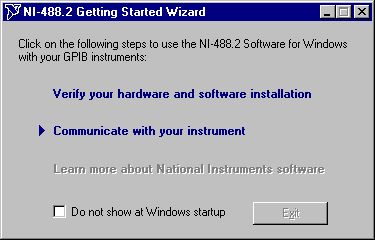
下面将是六个步骤以指导您如何在 Measurement & Automation Explorer 中发现 GPIB 仪器,并使用 NI-488.2 Communicator 与仪器进行通信。
-
是否提示 no entry for your GPIB board under the "Devices and Interfaces" heading in the Measurement & Automation Explorer (MAX)?
- 如果您的 NI-488.2 版本是 1.50,那么会弹出 "Learn more about National Instruments software" 窗口:
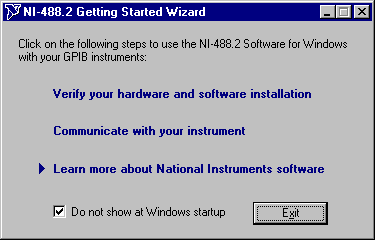
您可以点击 Exit 按钮,因为第三个步骤 不 是安装过程中必须的步骤。(这个步骤不会在 NI-488.2 版本 1.60 以及更高的版本中出现。)
注意: 您可以在任意时刻点击窗口右上角的 “X” 退出 NI-488.2 开始向导。如果您不希望 NI-488.2 开始向导在您下次启动您系统的时候运行,请确保选中 "Do not show at Windows startup" 复选框。当您完成 NI-488.2 开始向导之后,这个复选框将自动被选择。
- 您的板卡现在正确安装完毕。
相关链接:
KnowledgeBase 41D8HDDW: Using the GPIB Configuration Utility
附件:

报告日期: 10/26/2006
最近更新: 10/26/2006
文档编号: 42BK3BD2