为什么安装了Lookout 之后我的电脑不适当地关机了?
硬件: PXI/CompactPCI>>Controllers
|
|
||||||||||||||||||||||||||||||||||||||||||||||||||
问题: 我最近在电脑上安装了Lookout,并且我把所有可用的功能都安装上去了。但是现在,每次我想关闭电脑时,电脑看上去是要关机,紧接着出现蓝屏,上面什么都没有了。在这种情况下关闭电脑的唯一方法是人为地reset电脑。出现这种情况的原因是什么,怎样避免这种情况?
解答:
Lookout 包含了阻止用户完成某些操作的软件,这种软件叫NI Keyboard Driver Filter。默认状态下这种软件是不被安装的,因为许多情况下它不是必须的。如果选择安装所有的Lookout 软件,你可能会安装这种软件。卸载keyboard filter 就可以解决这个问题。
可以按照以下步骤卸载NI Keyboard Filter Driver:
- 选择 Start » Control Panel (或在Windows 2000及其之前版本中Start » Options » Control Panel )
- 双击 Add and Remove Programs
- 在列表中National Instruments Software 的位置选择Change
- 在列表中选择 NI Lookout,选择 Modify
- 当出现安装选项,选择 NI Keyboard Driver Filter (下图所示) 并且完成安装过程
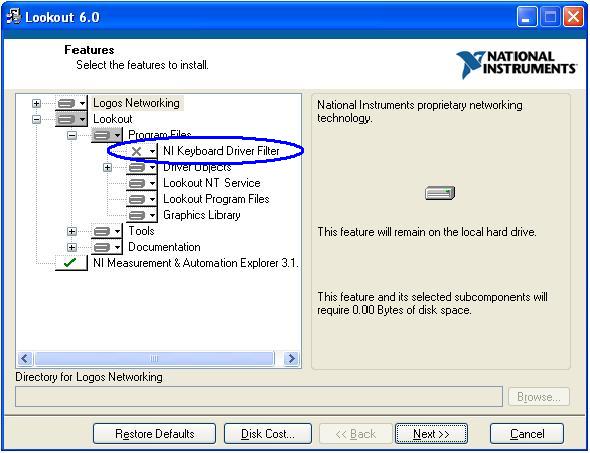
相关链接: National Instruments Lookout Support Homepage
KnowledgeBase 2GIAR5RH: Why Does the Lookout Web Client Freeze When Downloading
附件:
|
|
||||||||||||||||||||||||||||||||||||||||||||||||||
报告日期: 04/11/2005
最近更新: 01/20/2009
文档编号: 3KA8I2QX