应如何配置防火墙以允许OPC Server通信?
主要软件: DataSocket
主要软件版本: 4.0
主要软件修正版本: N/A
次要软件: N/A
|
|
||||||||||||||||||||||||||||||||||||||||||||||||||
问题: 目前我在Windows XP Service Pack 2下通过DCOM使用OPC。 在不关闭防火墙的情况下,应如何通过DataSocket与OPC server相连?
解答: 为了与OPC server成功通信,您需要在Windows防火墙中允许恰当的进程。在控制面板中打开Windows防火墙,并选择Exceptions 标签。单击Add Program... 并添加如下选项:
- 所有的OPC Clients和Servers
- Microsoft Management Console
- Windows\System32路径中的OPCEnum.exe
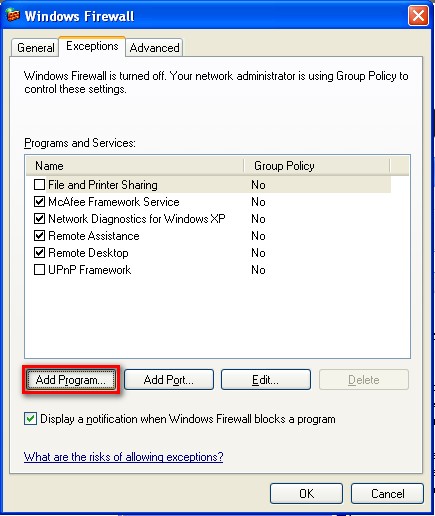
然后,在Windows防火墙的Exceptions标签中,单击Add Port...

在Add a Port对话框中,按照如下进行填写:

相关链接: [External Link] OPC Foundation: Using OPC via DCOM with Windows XP Service Pack 2
KnowledgeBase 320BS5OP: How Do I Connect to an OPC Server Using DataSocket?
KnowledgeBase 1L272B6Y: Connecting to Remote OPC Servers Using DCOM
KnowledgeBase 3HUD6PUW: Configuring LabVIEW, LabVIEW DSC and Lookout to Work With the Windows Firewall
附件:
|
|
||||||||||||||||||||||||||||||||||||||||||||||||||
报告日期: 05/09/2008
最近更新: 11/03/2008
文档编号: 4L8FNBHL