LV 8.0에서 783xR의 아날로그 입력 모드 설정 방법
하드웨어: Reconfigurable I/O (RIO)>>R Series>>PCI-7830R, Reconfigurable I/O (RIO)>>R Series>>PCI-7831R, Reconfigurable I/O (RIO)>>R Series>>PCI-7833R
|
|
||||||||||||||||||||||||||||||||||||||||||||||||||
문제점: LV 8.0에서 783xR의 아날로그 입력 모드를 어떻게 설정해야 합니까?
솔루션: FPGA 보드의 아날로그 입력 모드는 프로젝트 탐색기 안에서 소프트웨어적으로 선택할 수 있습니다.
- R시리즈 FPGA 보드를 포함하는 프로젝트를 구성하십시요.
- FPGA 타겟을 마우스 오른쪽 버튼으로 누르고 Download Bitfile or Attributes To Flash Memory 를 선택하십시요.
- 아날로그 입력 모드 풀다운 메뉴에서 원하는 구성을 선택할 수 있습니다.
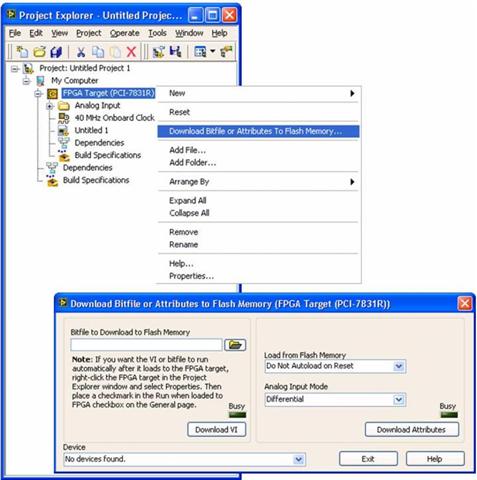
관련 링크:
첨부:
|
|
||||||||||||||||||||||||||||||||||||||||||||||||||
리포트 날짜: 12/22/2005
마지막 업데이트: 05/29/2006
문서 번호: 3SLMF98T