在LabVIEW2009当中打开SolidWorks Assembly时出现错误?
主要软件:
主要软件版本: 2009
主要软件修正版本: N/A
次要软件: N/A
|
|
||||||||||||||||||||||||||||||||||||||||||||||||||
问题: 当我试图 在LabVIEW2009下从目录 labview\examples\motion\SoftMotion\SolidWorks CoSimulation\Sorting Machine (SolidWorks Files) 中打开 SolidWorks SoftMotion Development Module shipping 例子 Sorting Machine.SLDASM时,会出现以下信息:
This file does not have a program associated with it for performing this action. Create an association in the Folder Options control panel.
An error occurred while opening the configured SolidWorks Assembly. Select Synchronize to Assembly from the SolidWorks Assembly shortcut menu to attempt to reopen the assembly, or open the assembly manually and select Synchronize to Assembly from the SolidWorks Assembly shortcut menu.
为什么会出现如上错误信息?
解答: 如图所示的这段错误信息是由于在PC机上安装了不兼容版本的SolidWorksSolidWorks原因导致的。对于LabVIEW2009下可与 NI SoftMotion Development Module兼容的SolidWorks版本可以参考如下的链接。
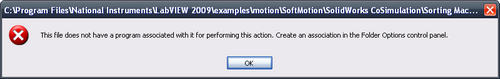
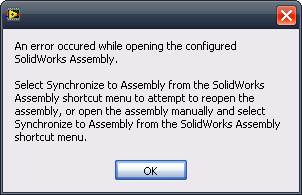
相关链接: Products and Services: LabVIEW NI SoftMotion Module
Product Manuals: Getting Started with NI SoftMotion for SolidWorks
Developer Zone Tutorial: Getting Started with NI SoftMotion for SolidWorks
附件:
|
|
||||||||||||||||||||||||||||||||||||||||||||||||||
报告日期: 08/06/2009
最近更新: 06/10/2011
文档编号: 5056LN61