NI-DMM模組上的AUX輸入是什麼?
硬體: Modular Instruments>>Digital Multimeters (DMM)>>PCIe-4065, Modular Instruments>>Digital Multimeters (DMM)>>PCI-4065, Modular Instruments>>Digital Multimeters (DMM)>>PXI-4072, Modular Instruments>>Digital Multimeters (DMM)>>PCI-4060, Modular Instruments>>Digital Multimeters (DMM)>>PXI-4071, Modular Instruments>>Digital Multimeters (DMM)>>PCI-4070, Modular Instruments>>Digital Multimeters (DMM)>>PXI-4070, Modular Instruments>>Digital Multimeters (DMM)>>PXI-4060, Modular Instruments>>Digital Multimeters (DMM)>>PC-4060, Modular Instruments>>Digital Multimeters (DMM)>>PXI-4065
|
|
||||||||||||||||||||||||||||||||||||||||||||||||||
問題: 我想要購買NI 的DMM模組,我想要知道AUX輸入究竟是什麼?我需要它嗎?
解答: 在NI-DMM 模組的面板上之 AUX 輸入端是用來與獨立於其 PXI 機箱或 PC 之外的訊號做連結。
AUX主要的用途有兩種:
1.SCXI 多工切換器模組控制:
由於DMM有極高的準確性和解析度,每張DMM卡片的通道數有限,藉由Switch/DMM 設定,通道數可以經由使用者在切換器上的設定,將訊號經由切換器連接至DMM而增加。
相關於Switch/DMM 在硬體上的設定可以參考相關連結與NI-DMM 和 NI-Switch 的文件。
2.接收來自於NI或是其他公司儀器提供的外部觸發訊號或是握手協定(Handshaking):
為了提供您自訂的觸發訊號源給DMM模組,或數個DMM模組(當您想要同步化數張DMM卡片時),拰可以將觸發訊號直接連結至DMM卡片的面板,如果沒有此AUX輸入,您必須透過其他的多功能DAQ卡片,將外部觸發訊號透過PXI機箱的背版提供給DMM做參考,因此AUX在同步化數張DMM卡片時相當的有用,當沒有AUX輸入端時,再PCI 的介面下數張DMM參考同一個觸發訊號變得相當的困難。要實現在PCI介面下使用相同的觸發訊號,您必須要參考在相關連結中提到的如何設定您的PCI-4070 DMM去接收其他的PCI裝置的Start Trigger。
AUX輸入端有九個接腳:
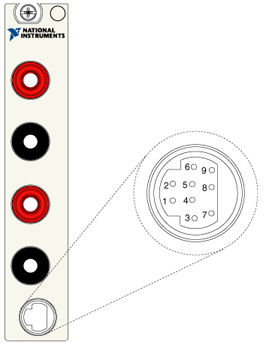
接腳安排:
當使用外部觸發訊號或是握手協定( Handshaking)
2 接地
3 AUX 觸發訊號輸入
4 量測結束 Measurement Complete (MC)
9 External Trigger In (Trigger/Sample Trigger)
SCXI 通訊
1-5, 7-9 SCXI通訊
NI提供不同的AUX纜線,請參閱相關連結中的"Multi-module Scanning with National Instruments Switches"如何使用這些纜線。
相關連結: Developer Zone Example: Synchronizing Two Digital Multimeters with an External Trigger
KnowledgeBase 398I9CR9: Can I Route an External Sample Clock to a PXI-407x DMM?
Configuring a PCI-4070 DMM to Receive a Start Trigger from Another PCI Device
Switch/DMM Hardware Configurations
Can I Do Hardware Handshaking with a PXI-4060 and SCXI Switch in a Combo Chassis?
Multi-module Scanning with National Instruments Switches
附加檔案:
|
|
||||||||||||||||||||||||||||||||||||||||||||||||||
報告日期: 08/02/2007
最後更新: 09/28/2007
文件偏號: 4C14KIB4