더 높은 샘플링 속도로 설정하더라도 항상 2Hz로 적용되는 문제
하드웨어: CompactDAQ>>Analog Input Modules>>NI 9219
|
|
||||||||||||||||||||||||||||||||||||||||||||||||||
문제점:
MAX의 테스트 패널에서 9219를 통해 연속 수집을 하고 있습니다. 샘플 속도를 2Hz 이상으로 설정할 때, 장비에서 2Hz 샘플링이 제대로 적용되지 않는 것 같습니다. 어떻게 해결해야 합니까?
솔루션:
9219장비의 샘플링 속도가 오직 2Hz로만 작동하는 이유는 ADC 타이밍 모드 설정 때문입니다. NI 9219는 Delta sigma analog to digital 컨버터가 내장되어 있습니다. 기본 ADC 타이밍 모드는 높은 분해능(High resolution)으로 설정되어 있습니다. Product Manuals: NI 9219 Operating Instructions and Specifications,에 따르면 높은 분해능 모드에서는 9219는 500ms의 변환 시간을 가집니다.
이 문제를 해결하기 위해 NI 9219는 다른 ADC 타이밍 모드 설정이 필요합니다. 이것은 DAQmx Task 또는 가상 채널을 생성하면 됩니다. ADC 타이밍 모드 셋팅은 Configuration>>Device에서 찾을 수 있습니다.(아래 그림 참고)
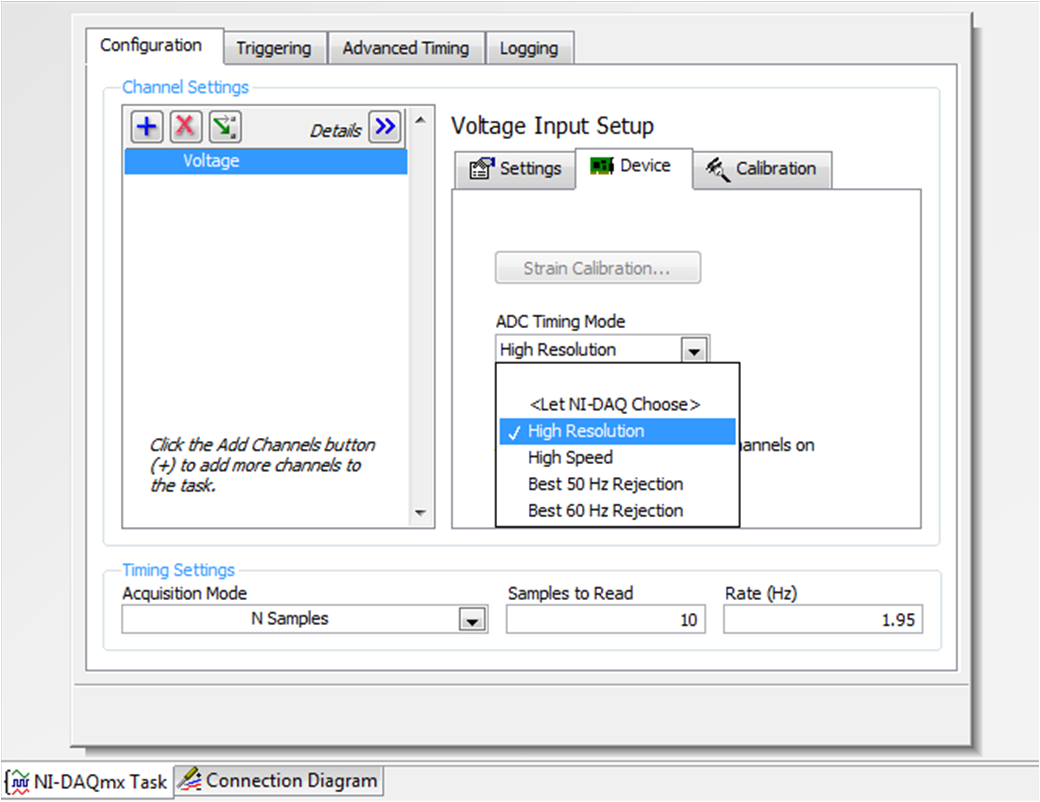
또한, ADC타이밍 모드는 프로그래밍적으로 DAQmx Channel Property Node에서 설정할 수 있습니다.
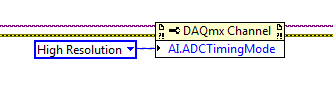
AI.ADC타이밍모드 설정은 Analog Input>>General Properties>>Digitizer/ADC>>Timing Mode에서 찾을 수 있습니다.
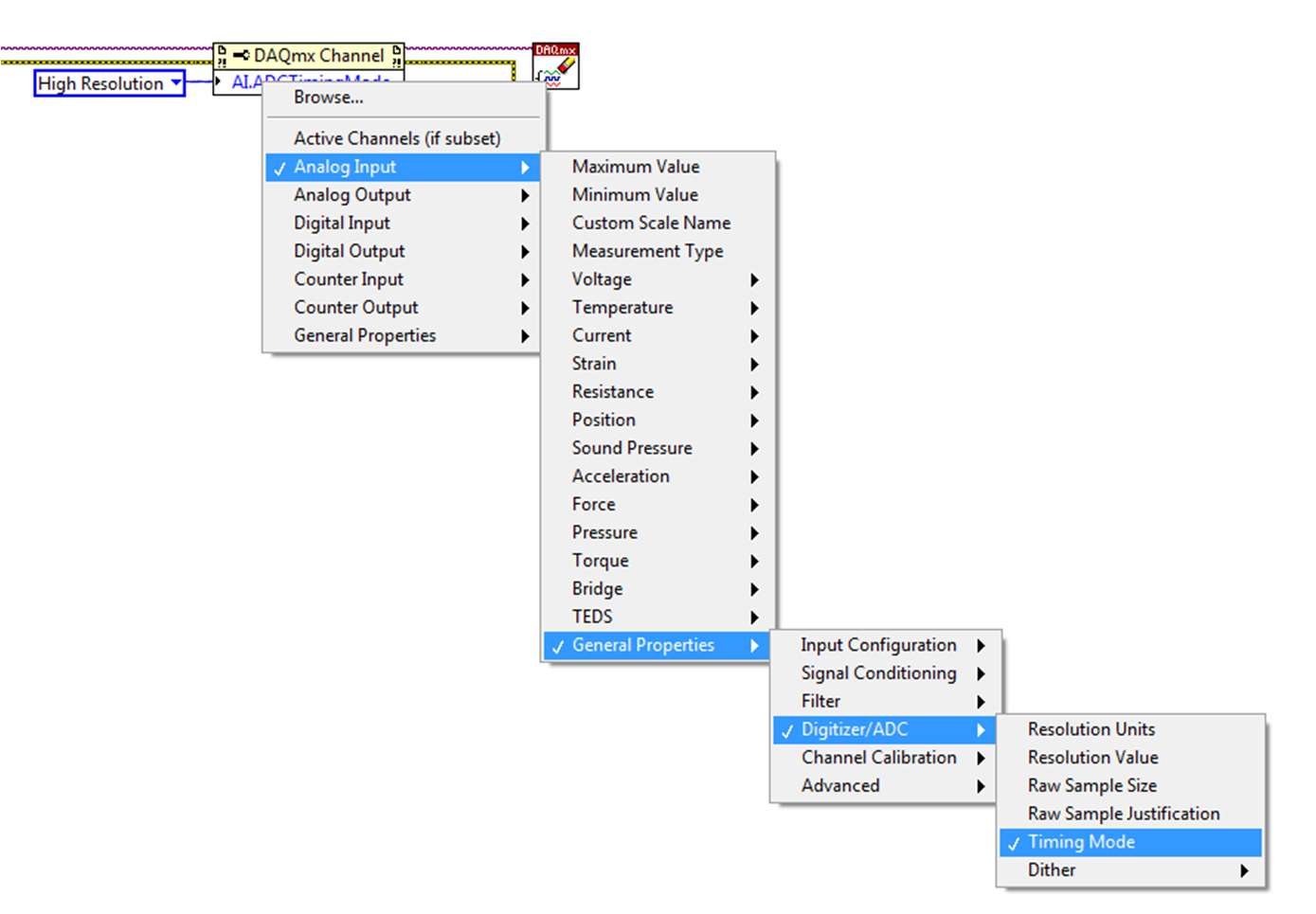
다른 ADC 타이밍 모드를 위한 변환 시간은 아래와 같습니다.
| High speed | 10 ms for all channels |
| Best 60 Hz rejection | 110 ms for all channels |
| Best 50 Hz rejection | 130 ms for all channels |
| High resolution | 500 ms for all channels |
| High speed | 20 ms for all channels |
| Best 60 Hz rejection | 120 ms for all channels |
| Best 50 Hz rejection | 140 ms for all channels |
| High resolution | 510 ms for all channels |
관련 링크: Product Manuals: NI 9219 User Guide and Specifications (December 2007)
Product Manuals: NI 9219 Operating Instructions and Specifications (February 2009)
KnowledgeBase 48NC2QAY: Incorrect Initial Sample with NI 9211, NI 9217, or NI 9219 in NI CompactDAQ
KnowledgeBase 493DGV0E: How to Set the Sampling Rate of the NI-9217/9219
Developer Zone Tutorial: Creating a Task in NI-DAQmx and Using it in LabVIEW
Developer Zone Tutorial: Creating a Virtual Channel in NI-DAQmx and using it in LabVIEW
Developer Zone Tutorial: Benefits of Delta-Sigma Analog-to-Digital Conversion
LabVIEW 2011 Help: Property Node
Tutorial: Basics of NI-DAQmx Property Nodes
첨부:
|
|
||||||||||||||||||||||||||||||||||||||||||||||||||
리포트 날짜: 10/29/2009
마지막 업데이트: 04/19/2015
문서 번호: 52SFD4AA