怎样避免 FP Write.vi 出现-34101错误
硬件: Compact FieldPoint
|
|
||||||||||||||||||||||||||||||||||||||||||||||||||
问题:
当运行自己的VI时,FP Write.vi 返回了-34101错误,如下图所示。我很确信并没有写入超出模块范围的数值。
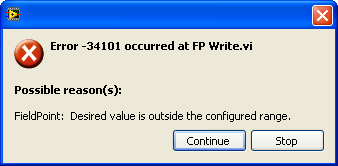
解答:
一般而言,这个错误是由于在FieldPoint Write VI的数值终端收到的数值,超出FieldPoint模块通道配置的数值范围。可以通过以下步骤查看特定通道所配置的数值范围:
- 打开Measurement & Automation Explorer (MAX)
- 在远程系统下, 选择需要查询的FieldPoint模块 (位于Bank下)
- 点击窗口下方的Channel Configuration标签(如下图所示)
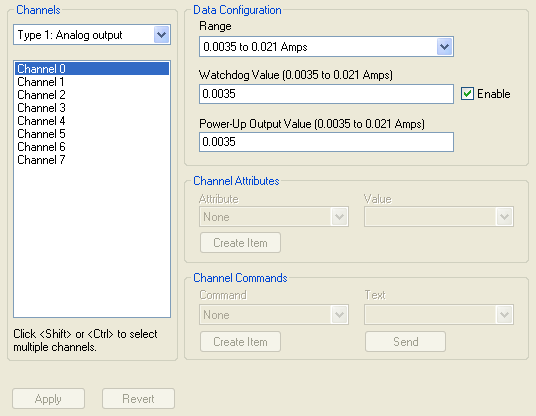
- 可以在Data Configuration区域内找到数值范围信息。
- 确认或改变范围参数,匹配期望的输出值。
相关链接:
KnowledgeBase 37AEPNW0: How Can I Programmatically Read the Configuration Data for a Given FieldPoint Channel From LabVIEW?
KnowledgeBase 42CA6JG2: Changing the Range of a [Compact]FieldPoint Channel
附件:
|
|
||||||||||||||||||||||||||||||||||||||||||||||||||
报告日期: 08/30/2009
最近更新: 10/09/2013
文档编号: 50TCE61R