¿Cómo configuro el servidor FTP en mi Computadora de Pantalla Táctil (TPC) con Windows Embedded Standard 7 (WES7) instalado?
Hardware: Compact FieldPoint>>Analog I/O Modules>>cFP-AI-110
|
|
||||||||||||||||||||||||||||||||||||||||||||||||||
Problema:
¿Cómo configuro mi TPC WES7 para transferir archivos mediante FTP?
Solución:
1. En el TPC, navegue a Start»Control Panel»Administrative Tools y seleccione Internet Information Service (IIS) Manager.
2. Expanda el equipo local como se muestra continuación:
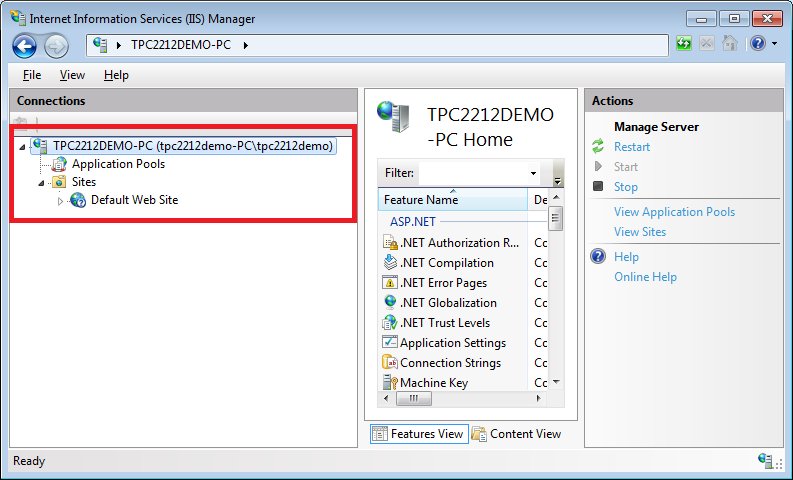
3. Dé click derecho en Sites y seleccione Add FTP Site…
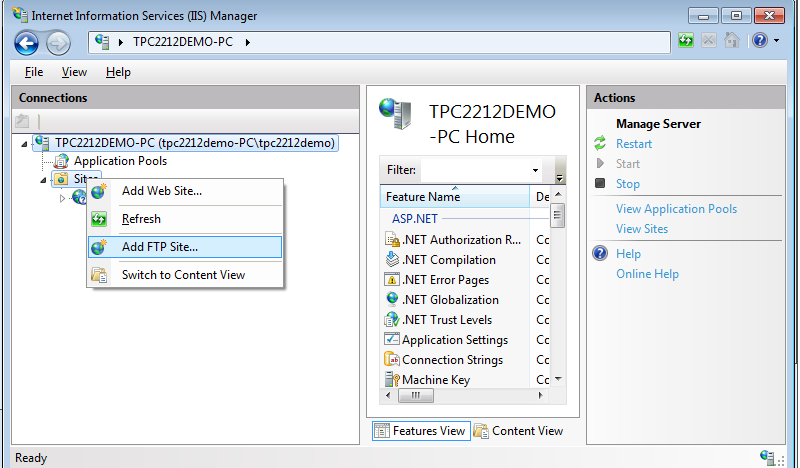
4. Agregue un nombre en FTP site (Default FTP Site) y un directorio para Physical path (C:\inetpub\ftproot) como se muestra en la siguiente imagen:
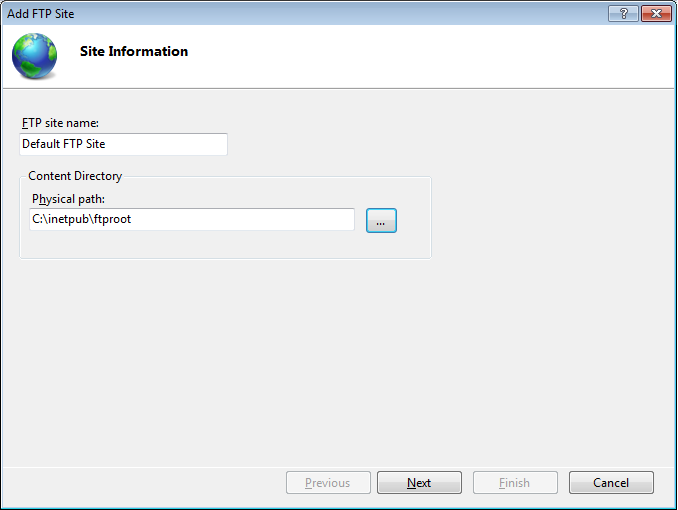
5. Ingrese la dirección IP del TPC y habilite Start FTP site automatically, seleccione Allow SSL y presione el botón Next como se muestra en la siguiente figura:
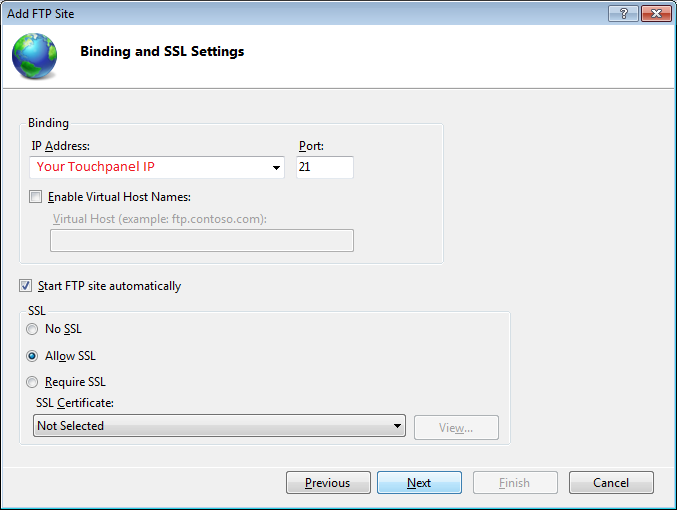
6. Habilite Anonymous en Authentication. En el cuadro de Authorization, seleccione All users. Luego, habilite los permisos Read y Write y presione Finish como se muestra:
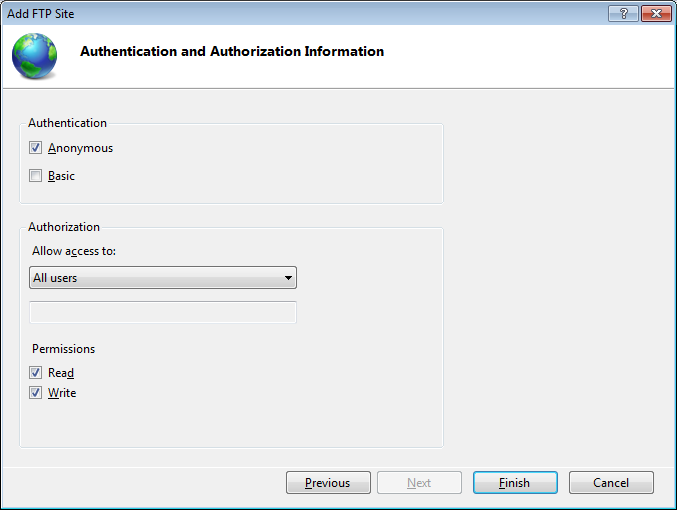
7. Ahora puede transferir archives mediante FTP al TPC desde otra computadora en la misma subred.
Ligas Relacionadas:
KnowledgeBase 3T9C8LX1: How Do I Configure the FTP Server on my Touch Panel Computer?
External Link: How do I setup an FTP server on Windows 7?
Archivos Adjuntos:
|
|
||||||||||||||||||||||||||||||||||||||||||||||||||
Día del Reporte: 11/20/2014
Última Actualización: 11/21/2014
Identificación del Documento: 6C19IKAT