在WSN节点上如何控制用户LED?
硬件: Wireless Sensor Network>>WSN Nodes>>NI WSN-3212
|
|
||||||||||||||||||||||||||||||||||||||||||||||||||
问题: 在WSN节点上如何控制用户LED?
解答:
在LaVIEW WSN目标所部属的VI中加入用户LED的变量,操作方式为从项目浏览器中拖入或者放入到框图中。
现在LabVIEW中创建一个工程,添加一个WSN网关作为一个RT目标。一旦你添加了WSN网关,你需要添加一个控制WSN的节点。邮件点击Wireless Sensor Network»New»Tagets and Devices 选择WSN节点文件夹中你想要控制的节点。一旦加入了WSN节点到工程项目中。如下图所示,通过右键点击节点,选择Add LabVIEW WSN Target
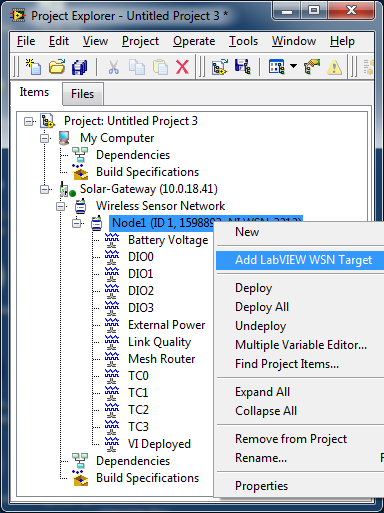
在节点下面的子菜单中,LabVIEW WSN Target现在已经能显示了。可以通过LabVIEW WSN Target»Digital I/O来找到用户LED。如下图所示,在该位置,可以将用户LED拖到程序框图中摆放。
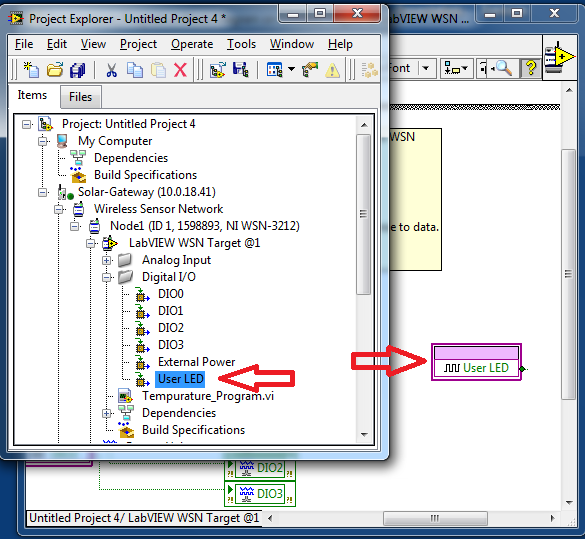 注意:只有在VI被部署到Labview WSN Target之后,LED才能被添加。
注意:只有在VI被部署到Labview WSN Target之后,LED才能被添加。
相关链接: NI Developer Community: Getting Started with the LabVIEW Wireless Sensor Network (WSN) Module
NI Developer Community: Wireless Sensor Node Blink LED on Sample
NI Developer Community: How to Add a Real-Time Target to a LabVIEW Project
附件:
|
|
||||||||||||||||||||||||||||||||||||||||||||||||||
报告日期: 12/08/2011
最近更新: 07/28/2015
文档编号: 5S7I9J00