從LabVIEW打開Adobe™ Acrobat™ PDF檔案
主要軟體:
主要軟體版本: 7.1
主要軟體修正版本: N/A
次要軟體: LabVIEW Development Systems>>LabVIEW Full Development System, LabVIEW Development Systems>>LabVIEW Base Development System
|
|
||||||||||||||||||||||||||||||||||||||||||||||||||
問題: 我如何從一個LabVIEW VI打開一個Adobe™ Acrobat™ 文件 ?
解答:
從LabVIEW打開一個PDF檔案的最大困難,是找到一個可靠方法程式化地偵測Adobe Acrobat Reader被安裝在電腦中的何處,不論版本、OS或語言設定。
而這最好的方法是藉由存取Acrobat Reader被安裝的註冊檔(Registry),然後使用System Exec VI呼叫Acrobat Reader執行檔,並以想要的PDF文件作為一個輸入參數。請看附檔的VI作為一個此方法的執行範例,或是看下方的程式片段作為一個簡化版本。
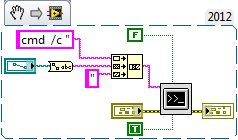
相關連結: KnowledgeBase 54LA16UV: How Can I Open a Document in its Default Application Using LabVIEW?
附加檔案:
|
|
||||||||||||||||||||||||||||||||||||||||||||||||||
報告日期: 10/31/2003
最後更新: 12/30/2015
文件偏號: 32U67DMB