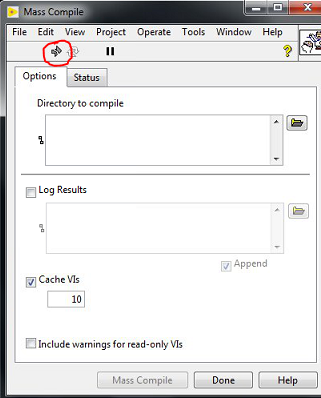- Subscribe to RSS Feed
- Mark Topic as New
- Mark Topic as Read
- Float this Topic for Current User
- Bookmark
- Subscribe
- Mute
- Printer Friendly Page
Broken arrow on mass compile from advanced tools
02-20-2019 10:37 AM
- Mark as New
- Bookmark
- Subscribe
- Mute
- Subscribe to RSS Feed
- Permalink
- Report to a Moderator
The mass compile tool at Tools->Advanced->Mass Compile... has a broken arrow.
Any thoughts on how to fix? (using 18.0.1f1 64-bit on windows)
- Tags:
- Mass compile
02-20-2019 10:52 AM
- Mark as New
- Bookmark
- Subscribe
- Mute
- Subscribe to RSS Feed
- Permalink
- Report to a Moderator
Hah! i was expecting something you compiled to have the broken arrow, not the mass compile code, itself! About the only thing I can think of is a corrupt LV install somehow. it's like something is wrong with whatever libraries it's trying to call. Wow, curve ball caught me looking. 😉
(Mid-Level minion.)
My support system ensures that I don't look totally incompetent.
Proud to say that I've progressed beyond knowing just enough to be dangerous. I now know enough to know that I have no clue about anything at all.
Humble author of the CLAD Nugget.
02-20-2019 11:30 AM
- Mark as New
- Bookmark
- Subscribe
- Mute
- Subscribe to RSS Feed
- Permalink
- Report to a Moderator
Can you click on the broken arrow to have it bring up the "Error list" window or does that not work?
02-20-2019 12:05 PM
- Mark as New
- Bookmark
- Subscribe
- Mute
- Subscribe to RSS Feed
- Permalink
- Report to a Moderator
I can click on the broken arrow, but the resulting dialog says "No VIs with errors".
02-20-2019 12:12 PM
- Mark as New
- Bookmark
- Subscribe
- Mute
- Subscribe to RSS Feed
- Permalink
- Report to a Moderator
It is always fun when you get a response like that on your troubleshooting tool.
Is this a new install? If so I would say that you need to reinstall the LabVIEW software. If not what have you done to your computer lately?
GHSP
02-20-2019 12:18 PM
- Mark as New
- Bookmark
- Subscribe
- Mute
- Subscribe to RSS Feed
- Permalink
- Report to a Moderator
I also have LV2013 32-bit on the computer.
It may be an artifact of my uninstalling the VI Package Manager. (I really don't want that, since the factory computers I deploy to have no internet connection, and I can imagine what all of the dependencies having different versions might do).
I'm going to uninstall and reinstall LV and see what that does ...
02-20-2019 06:20 PM
- Mark as New
- Bookmark
- Subscribe
- Mute
- Subscribe to RSS Feed
- Permalink
- Report to a Moderator
@stephenb2 wrote:It may be an artifact of my uninstalling the VI Package Manager.
That probably wasn't such a good idea. 😉
02-20-2019 06:24 PM
- Mark as New
- Bookmark
- Subscribe
- Mute
- Subscribe to RSS Feed
- Permalink
- Report to a Moderator
I reinstalled all NI products on 2 stations, this time deselecting the package manager in the LV installer. The arrow in mass compile tool arrow broke after I mass compiled a directory of VIs I have. So now I can't blame it on the VI package manager.
02-25-2019 10:45 AM
- Mark as New
- Bookmark
- Subscribe
- Mute
- Subscribe to RSS Feed
- Permalink
- Report to a Moderator
"Tools»Advanced»Clear Compiled Object Cache" fixed the issue.
02-25-2019 11:27 AM
- Mark as New
- Bookmark
- Subscribe
- Mute
- Subscribe to RSS Feed
- Permalink
- Report to a Moderator
Scratch that, I thought it fixed the issue but apparently not ...