Overview
This VI allows to change the parameters of the arbitrary waveform or output a new waveform.
Description
To change the parameters of the arbitrary waveform or output a new waveform you will need to use the following steps:
1. Abort the generation by using the niFGEN Abort Generation.vi.
2. Before you load the new arbitrary waveform to memory you will need to clear the old information using the niFGEN Clear Arbitrary Memory.vi.
3. Load the new waveform. The picture below uses the niFGEN Util Create Waveform Data.vi to create the waveform and the niFGEN Create Waveform (DBL).vi to load the waveform into the arbitrary waveform generator's memory.
4. If needed, create a new arbitrary sequence.
5. Configure the arbitrary sequence.
6. Use the niFGEN Initiate Generation.vi to restart the generation.
Requirement
Software:
Labview 2013 (or compatible)
NI-FGEN driver which is compatible with your hardware and version of LabVIEW
Hardware:
NI-FGEN Device
Steps to Implement or Execute Code
1. Select the name of your FGEN device
2. Run the VI
Additional Information or References
Block Diagram

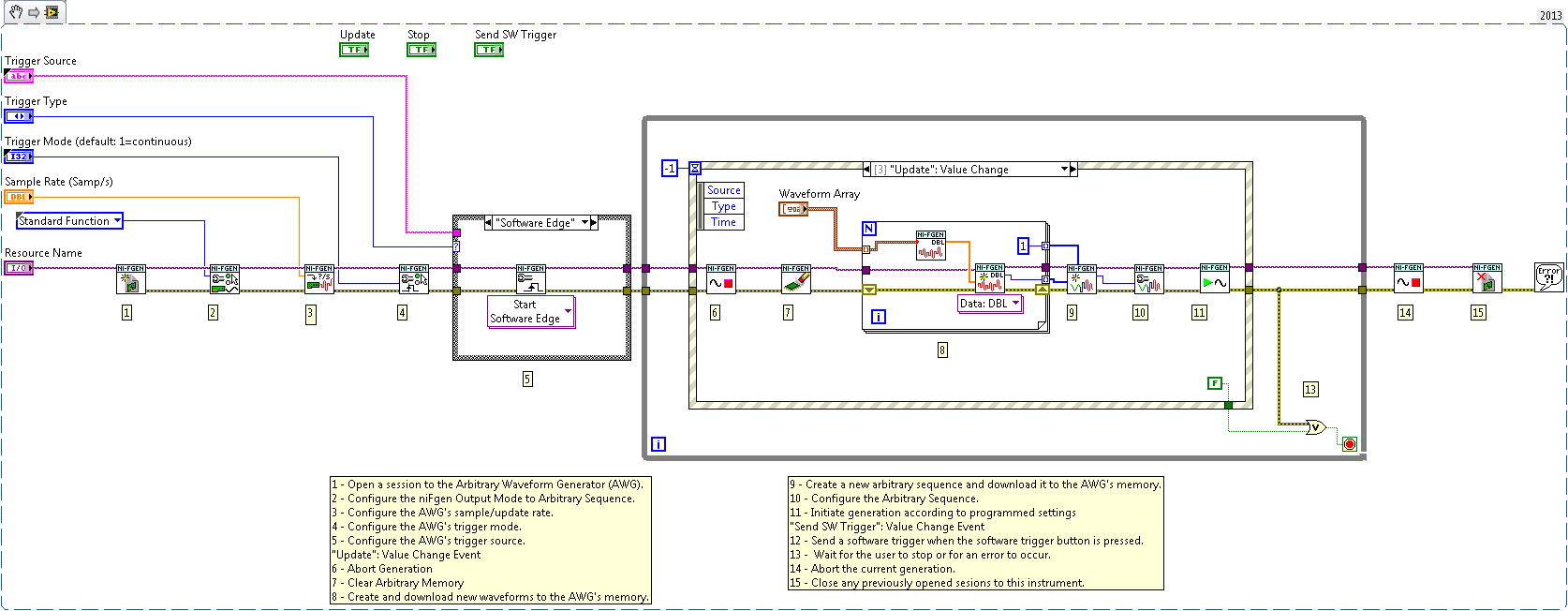
**This document has been updated to meet the current required format for the NI Code Exchange.**