CAN和DAQ的同步
主要软件:
主要软件版本: N/A
主要软件修正版本: N/A
次要软件: N/A
硬件: Industrial Communications>>CAN
|
|
||||||||||||||||||||||||||||||||||||||||||||||||||
问题: 哪里可以找到更多关于如何对CAN和DAQ进行同步的信息?
解答: 下面的信息将会帮助你对CAN和DAQ进行同步:
- NI-CAN硬件的RTSI部分和软件手册(下面的链接)在下面的页码:
- 总体信息: 3-9, 3-19, 3-24
- 通道API函数: 6-11
- LabVIEW 通道API函数: 7-6到7-13以及7-90到7-101
- 帧API函数: 9-6
- LabVIEW帧API函数:10-9到10-31
- 总体信息: 3-9, 3-19, 3-24
- LabVIEW中的范例:
- 运行LabVIEW。
- 运行LabVIEW的范例查找器通过 clicking Help » Find Examples...
- 点击Browse选项卡如果还没有选择的话
- 通过下面的路径Hardware Input and Output » CAN » Channel API » Synchronizing with DAQ 或是Hardware Input and Output » CAN » Frame API » Synchronizing CAN with DAQ 来找CAN的相关范例,正如下图所示:
- 运行LabVIEW。
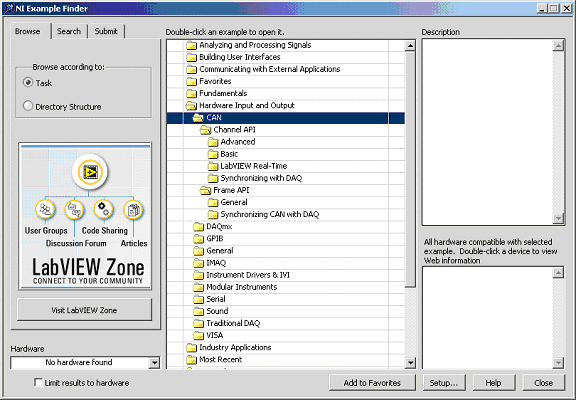
相关链接: NI-CAN Hardware and Software User Manual
KnowledgeBase [3DNAUQ4B]: CAN Property Not Set After Attempting to Set the Property Programmatically
附件:
|
|
||||||||||||||||||||||||||||||||||||||||||||||||||
报告日期: 10/04/2004
最近更新: 01/09/2009
文档编号: 3E3GEC4B