IMAQ BCGLookup 錯誤碼 1074396080:影像格式不正確
硬體: Image Acquisition (IMAQ)>>Analog Image Devices>>PCI-1409, Image Acquisition (IMAQ)>>Analog Image Devices>>PCI-1410
|
|
||||||||||||||||||||||||||||||||||||||||||||||||||
問題:
我的 VI 使用 IMAQ BCGLookup 函式。當我搭配 1408 卡片時可以正常運作,但是當我使用 1409 或 1410時,這個 VI 產生錯誤碼 1074396080 並跟我說:影像格式不正確 。
解答:
IMAQ BCGLookup 函式只能對 8-bit 的影像作用。1408 只能擷取 8-bit 的影像,所以可以與 IMAQ BCGLookup 搭配使用。1409 與 1410 預設為擷取 10-bit 的影像;而 IMAQ BCGLookup 無法接受這種影像。
要解決這個問題,首先將擷取的影像連接至 IMAQ Cast Image function 這個 VI 的 Image Src 輸入接頭,接下來在 IMAQ Cast Image 的 Image Type 接頭上按滑鼠右鍵選擇 Create >> Constant , 這時選擇 Grayscale (U8) 。將 IMAQ Cast Image function 的 Image Dst Out 輸出接頭連接至 IMAQ BCGLookup function 的 Image Src 輸入接頭。由於 IMAQ Cast Image 會將影像轉換為 8-bit 的影像,因此可以解決這個問題。
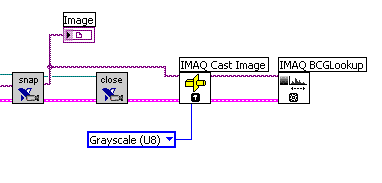
這個問題的另一個解決方式是在 Measurement & Automation Explorer 中選擇 1409 或 1410,在擷取參數〈Acquistion Parameters〉的 Bit Depth 處從 10-bit 改為 8-bit 直接擷取為 8-bit 的影像。

相關連結:
KnowledgeBase 2AQGCK8M: What Are the Differences between the PCI-1408 and PCI-1409?
附加檔案:
|
|
||||||||||||||||||||||||||||||||||||||||||||||||||
報告日期: 04/10/2006
最後更新: 03/01/2007
文件偏號: 3W9GP7S4