我如何在CVS,EVS或者是Smart Camera上将我的VBAI程序设置为启动项运行。
主要软件:
主要软件版本: 3.6
主要软件修正版本: N/A
次要软件: N/A
硬件: Image Acquisition (IMAQ)>>CVS
|
|
||||||||||||||||||||||||||||||||||||||||||||||||||
问题: 我在VBAI中创建了一个inspection,准备把所开发的inspection部署到CVS,EVS或者是一台smart camera中。我应该怎样将这个inspection设置为启动项运行呢?
解答:
为了在一个RT端将VBAI开发的inspection设置为启动项运行,需要遵循以下三个步骤:
1,在VBAI的欢迎界面中确定RT端设备,并且选择配置inspection
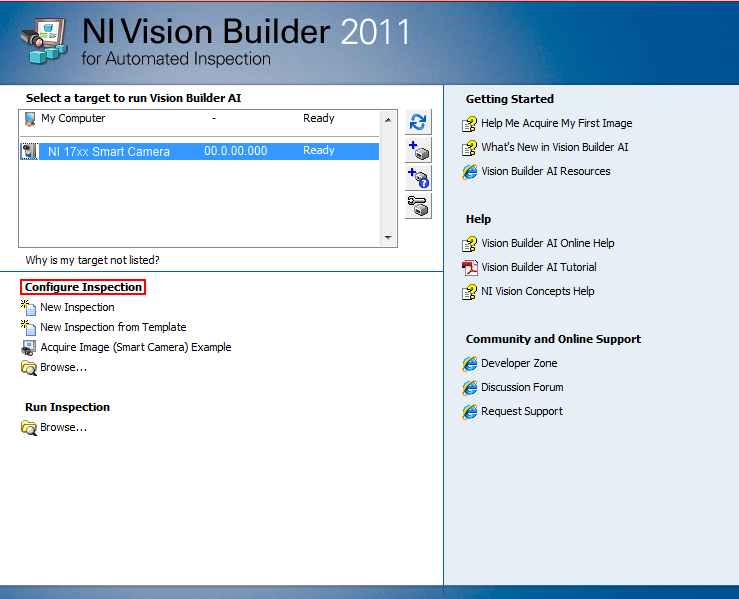
2,点击 Target》Target Options
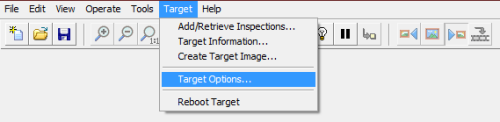
3,在启动项菜单中选择连接后开始inspection(start inspection when launched)。并且选择启动inspection程序后单击确定。 现在你选择的inspection已经被配置成功并且在CVS或者smart camera中作为启动项运行了。
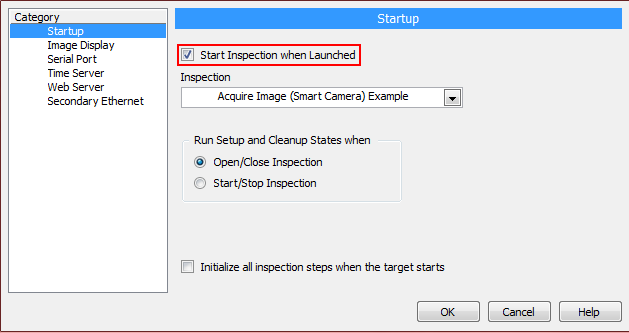
相关链接: Support: Vision Builder for Automated Inspection Support: Compact Vision System Support: NI 1764 Smart Camera Product Manuals: Vision Builder for Automated Inspection Tutorial Developer Zone Tutorial: NI Smart Cameras for Machine Vision Using the text above as a reference, please enter your edited text below:
附件:
|
|
||||||||||||||||||||||||||||||||||||||||||||||||||
报告日期: 03/30/2006
最近更新: 06/12/2015
文档编号: 3VTF7RO1