Archived: 如何更改cFP-TC-125模块上的输入滤波器设置?
This document has been archived and is no longer updated by National Instruments硬件: Compact FieldPoint>>Analog I/O Modules>>cFP-TC-125
|
|
||||||||||||||||||||||||||||||||||||||||||||||||||
问题:
我想在cFP-TC-125模块上的一个或多个通道上禁用50 / 60Hz滤波器。我该怎么做?
解答:
FieldPoint操作说明(部件号373856B-01)的版本B存在该问题。版本B规定输入滤波器可以在逐个通道的基础上进行配置,这是不正确的。应该通过更改模块的更新速率,为所有通道启用或禁用输入过滤器。通过切换冷端补偿(CJC)通道的模块更新速率来更改模块的更新速率 。
从 Measurement&Automation Explorer(MAX),
1.展开远程系统
2.展开FieldPoint项目
3.展开bank
4.单击cFP-TC-125项目
5.切换到“ 通道配置”选项卡
6.从通道下拉框中选择类型2:模拟输入#2
7.从属性下拉框中选择模块更新率 。
要启用50 / 60Hz滤波器,请从值下拉框中选择1 Hz 。
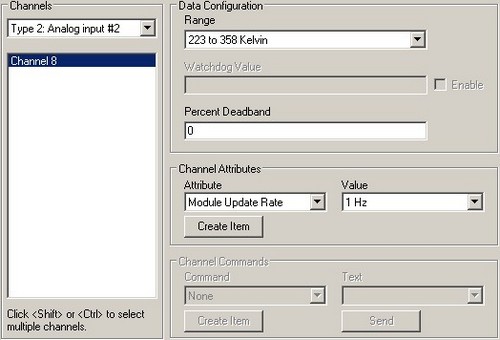
要禁用50 / 60Hz滤波器,从值下拉框中选择5 Hz 。
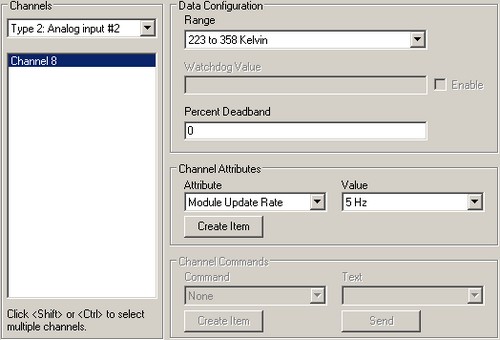
相关链接:
附件:
|
|
||||||||||||||||||||||||||||||||||||||||||||||||||
报告日期: 12/02/2008
最近更新: 09/28/2017
文档编号: 4S1H9CYP