使用VISA Remote Server時出現"No Access Permissions"Error
主要軟體:
主要軟體版本: 1.1
主要軟體修正版本: N/A
次要軟體: N/A
|
|
||||||||||||||||||||||||||||||||||||||||||||||||||
問題:
我想要透過NI-VISA Remote Server來遠端控制儀器,但是當我在server端電腦啟動server on時,卻出現以下Error訊息:
No Access Permissions
我該怎麼解決?
解答:
這個錯誤會發生是因為當您使用NI-VISA Remote Server時,卻沒有設定存取權限。您可以照著以下步驟來設定權限:
- 進到Measurement & Automation Explorer (MAX),點選Tools»NI-VISA»VISA Options
- 在 VISA Server下點選Security
- 點選Click to add new permisstion以新增可以控制此電腦的IP Address
- Save
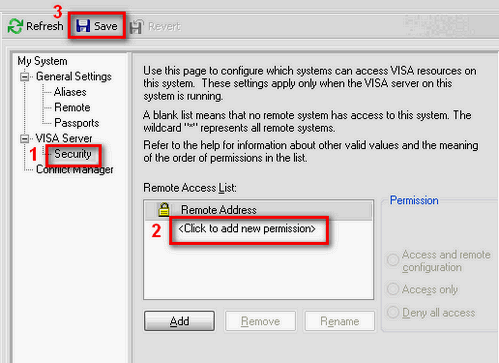
有效的IP位址包含以下文字:(a-z, A-Z), numbers (0-9), hyphens (-), underscores (_), and periods (.), 但是空但鍵是無效的。IP Address (xxx.xxx.xxx.xxx)或是其DNS names (machine.domain.com)也是有效的控制IP Address。其它的包含"*"(適用所有網路),"xxx.xxx.xxx.*" or "xxx.xxx.*"(適用於子網路)或是"*.somedomain.com"(適用某些特殊網路)。
相關連結:
附加檔案:
|
|
||||||||||||||||||||||||||||||||||||||||||||||||||
報告日期: 09/03/2009
最後更新: 02/17/2011
文件偏號: 512IJ9WQ