From Friday, April 19th (11:00 PM CDT) through Saturday, April 20th (2:00 PM CDT), 2024, ni.com will undergo system upgrades that may result in temporary service interruption.
We appreciate your patience as we improve our online experience.
From Friday, April 19th (11:00 PM CDT) through Saturday, April 20th (2:00 PM CDT), 2024, ni.com will undergo system upgrades that may result in temporary service interruption.
We appreciate your patience as we improve our online experience.
|
|
||||||||||||||||||||||||||||||||||||||||||||||||||
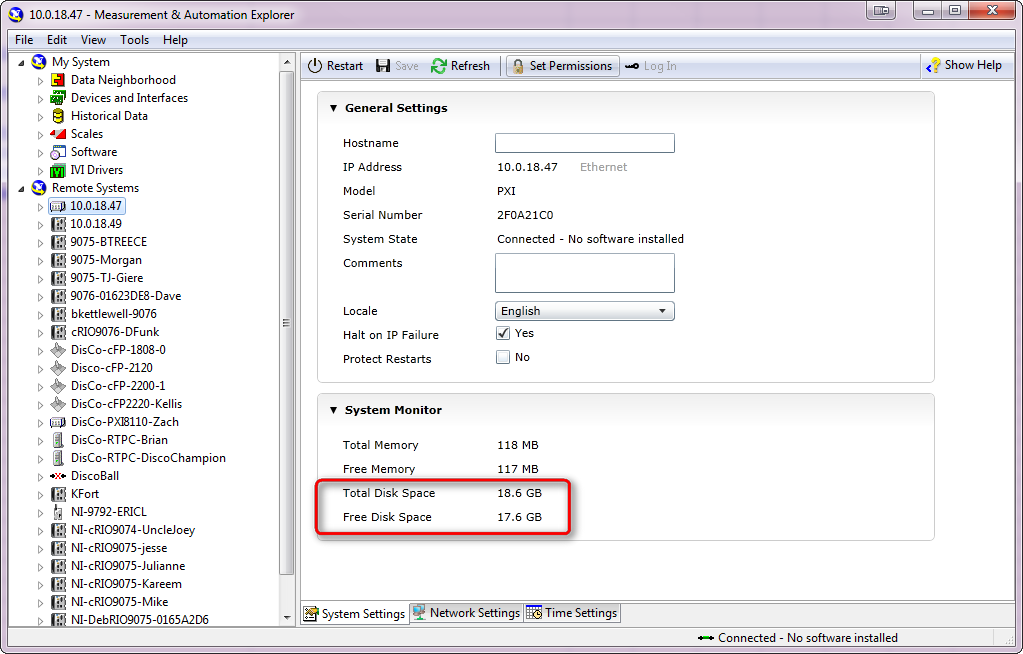
透過程式的方式
在 controller 上使用 Get Volume Info 這個函式。你可以在 Advanced File Functions 面板上找到。 (Programming » File I/O » Advanced File Functions » Get Volume Info)。如需詳情可以至 LabVIEW Real-Time Module Help 以獲得更詳細的資訊。
|
|
||||||||||||||||||||||||||||||||||||||||||||||||||