From Friday, April 19th (11:00 PM CDT) through Saturday, April 20th (2:00 PM CDT), 2024, ni.com will undergo system upgrades that may result in temporary service interruption.
We appreciate your patience as we improve our online experience.
From Friday, April 19th (11:00 PM CDT) through Saturday, April 20th (2:00 PM CDT), 2024, ni.com will undergo system upgrades that may result in temporary service interruption.
We appreciate your patience as we improve our online experience.
|
|
||||||||||||||||||||||||||||||||||||||||||||||||||
美国国家仪器建议您将NI-WSN的驱动升级到最新版本,连接见此here。
如果要升级 NI WSN-9791 以太网网关的固件:
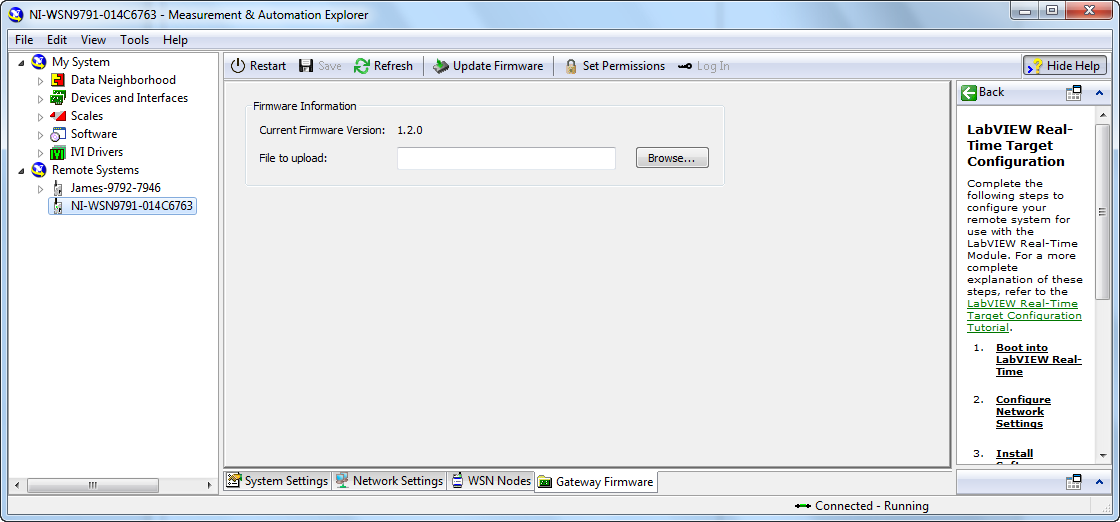
如果要升级NI 9792 可编程无线传感器网关 (LabVIEW实时系统终端) 的固件
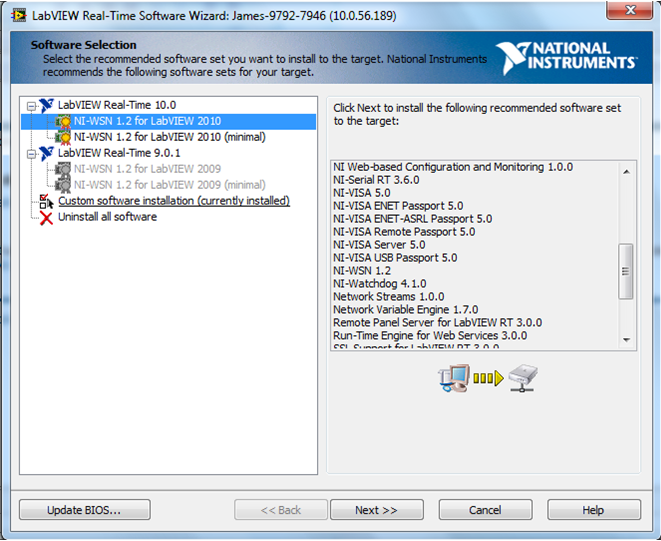
|
|
||||||||||||||||||||||||||||||||||||||||||||||||||