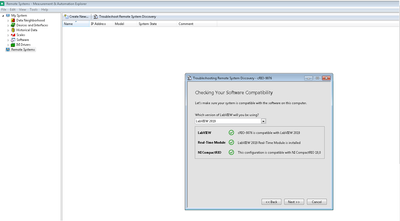- Subscribe to RSS Feed
- Mark Topic as New
- Mark Topic as Read
- Float this Topic for Current User
- Bookmark
- Subscribe
- Mute
- Printer Friendly Page
Access cRIO via VM
01-21-2022 04:13 AM
- Mark as New
- Bookmark
- Subscribe
- Mute
- Subscribe to RSS Feed
- Permalink
- Report to a Moderator
Hello everyone
I have a Virtual Machine with Windows 7 Enterprise installed, NI MAX and Labview 2019. Under the network of this VM i have six cRIO (two of them are 9076 and four of them are 9053) which i can't find in MAX nor in Labview.
I have tryied to Troubleshoot them via MAX but when i came to Checking Your Software Compatibility i can't go further.
When i do Next in this Menu the Troubleshoot proccess goes to Checking Your Firewall Settings but after a few seconds it come back to this Menu and i can't do anything.
Someone have an idea how i can find the cRIOS in the network?
Work with LV2019 and cRIO since 2021
01-22-2022 10:10 PM
- Mark as New
- Bookmark
- Subscribe
- Mute
- Subscribe to RSS Feed
- Permalink
- Report to a Moderator
One of the difficulties with LabVIEW on a VM is dealing with hardware. You have to get the VM "Host" to pass the hardware signals it is getting up to the VM itself. What can you tell us about the VM? Is it a VMware VM, or a Microsoft VM, or some other VM? What about the hardware? I assume the cRIO is on a TCP/IP network -- can you "ping" it from the VM?
Bob Schor
01-24-2022 07:39 AM
- Mark as New
- Bookmark
- Subscribe
- Mute
- Subscribe to RSS Feed
- Permalink
- Report to a Moderator
Hello Bob_Schor, thanks to your reply.
@Bob_Schor escreveu:
What can you tell us about the VM? Is it a VMware VM, or a Microsoft VM, or some other VM?
Well, the VM have the following characteristics:
- Windows 7 Enterprise SP1 32 bits;
- Processor Intel(R) Xeon(R) CPU E5-2620 v4 @ 2.10GHz 2.10 GHz
- RAM 2GB;
In MAX i can view this:
@Bob_Schor escreveu:
What about the hardware? I assume the cRIO is on a TCP/IP network -- can you "ping" it from the VM?
Yes, it is on a TCP/IP network with the same subnet mask (only two of them are in other subnet). With the command line i can do ping for each one of them, so i think that is ok.
Work with LV2019 and cRIO since 2021
01-26-2022 06:41 AM
- Mark as New
- Bookmark
- Subscribe
- Mute
- Subscribe to RSS Feed
- Permalink
- Report to a Moderator
Sadly, while trying to help you, I managed to "toast" the firmware on my sbRIO. I'm working to re-install it, and will get back to you ASAP.
Bob Schor
01-26-2022 08:19 AM
- Mark as New
- Bookmark
- Subscribe
- Mute
- Subscribe to RSS Feed
- Permalink
- Report to a Moderator
Hello @Bob_Schor
I'm sorry for your sbRIO, but hopeful that you can help me!
Thank you!
Work with LV2019 and cRIO since 2021
01-26-2022 08:36 AM
- Mark as New
- Bookmark
- Subscribe
- Mute
- Subscribe to RSS Feed
- Permalink
- Report to a Moderator
Well, it was a stupid mistake (I gave the sbRIO a bad IP address that made it "unreachable" so I couldn't undo it), but I realized I'd left myself a "back-door" and was able to undo the problem. I'm currently "up to my neck in alligators" trying to get a Project ready for testing, but I should be able to try some things in a few days.
Bob Schor
01-26-2022 09:01 AM
- Mark as New
- Bookmark
- Subscribe
- Mute
- Subscribe to RSS Feed
- Permalink
- Report to a Moderator
This probably isn't the answer you're looking for, but I use VMs for all my projects and haven't found a consistent way to resolve this problem with VM settings. What has worked, is buying a cheap USB to Ethernet adapter, and connecting RIOs through that - just explicitly connect the adapter directly through to the VM instead of your host PC. (If you're using VMware, VM>Removable Devices>Connect)
01-26-2022 09:19 AM
- Mark as New
- Bookmark
- Subscribe
- Mute
- Subscribe to RSS Feed
- Permalink
- Report to a Moderator
Hi Paul.r.r
Well this is a valid answer but i have some problems with that:
1st - The cRIO is a piece of my department but the Ethernet port where he is connected is from other department like the VM (is for my use but the admin is from other department and i can't mix the things...);
2nd - The cRIOs doesn't have the same connection by USB (cRIO 9076 is different from cRIO 9053);
3rd - I have one cRIO located at 300 kilometers (or miles if you want), another at 130, another at 50, another at 430 and so on from my VM and i access at my VM by remote connection, so it doesn't work for me;
I need another option to solv that, but many thanks to your ideas!
Work with LV2019 and cRIO since 2021
01-26-2022 09:32 AM
- Mark as New
- Bookmark
- Subscribe
- Mute
- Subscribe to RSS Feed
- Permalink
- Report to a Moderator
Understood - can you post your VM settings?
01-26-2022 10:02 AM
- Mark as New
- Bookmark
- Subscribe
- Mute
- Subscribe to RSS Feed
- Permalink
- Report to a Moderator
@Simon_A escreveu:
Hello Bob_Schor, thanks to your reply.
@Bob_Schor escreveu:
What can you tell us about the VM? Is it a VMware VM, or a Microsoft VM, or some other VM?
Well, the VM have the following characteristics:
- Windows 7 Enterprise SP1 32 bits;
- Processor Intel(R) Xeon(R) CPU E5-2620 v4 @ 2.10GHz 2.10 GHz
- RAM 2GB;
In MAX i can view this:
@Bob_Schor escreveu:
What about the hardware? I assume the cRIO is on a TCP/IP network -- can you "ping" it from the VM?
Yes, it is on a TCP/IP network with the same subnet mask (only two of them are in other subnet). With the command line i can do ping for each one of them, so i think that is ok.
Paul.r.r this is what i can share now. Do you need more?
Work with LV2019 and cRIO since 2021