NI提供的驱动套件有哪些
主要软件: Driver Software
主要软件版本: N/A
主要软件修正版本: N/A
次要软件: N/A
|
|
||||||||||||||||||||||||||||||||||||||||||||||||||
问题: 当我拿到了最新版的LabVIEW时,或者当我的硬件已经到了,同时会拿到一个附带的CD/DVD驱动盘,这些驱动盘是什么?他们之间的区别是什么?
解答:
不同的软件与硬件产品会有不同的驱动包,这些磁盘的目的是使得用户可以使用必要的设备进行应用开发。主要有4类驱动:
-
NI 设备驱动Month Year
NI设备驱动DVD按计划发行, 通常是跟随着重要的开发套件或者补丁一起.。光盘标签包含了发型的年月。例如,LabVIEW 2013在2013年8月推出, 那么设备驱动DVD就标注NI Device Drivers, August 2013. -
NI 系统驱动包Month Year
NI系统驱动包在每年的多个节点推出,从而更新驱动,这些驱动由National Instruments Systems Assurance Program 使用,从而配置PXI,CompactRIO或者CompactDAQ 系统。这些包可以使用户能够在开发周期内或者在未来定制一个新系统时,根据固定的驱动集进行标准化。磁盘标签包含发型的年月。例如, 2013年九月发型的一个PXI硬件会包含NI的最新系统驱动包,除非在使用NI PXI Advisor时再配置里另外说明。 2013年11月的系统驱动包标注为NI System Drivers, November 2013. -
NI RF 设备驱动Month Year
NI RF设备驱动包通过安装操作系统驱动、用于LabVIEW及 NI LabWindows /CVI的RF工具包以及针对于硬件的设计库,从而支持NI PXI RF模块化仪器的应用开发。NI RF设备驱动套件补充了已安装的NI设备驱动DVD或者NI系统驱动集。 2014年4月的RF设备驱动标注为NI RF Device Drivers, April 2014. -
单独的驱动
单独的驱动用于支持最新的操作系统、为最新的应用开发环境添加开发支持,例如LabVIEW以及为最新的硬件添加支持。这些驱动按需发布。当发型了新硬件,就需要一个配套的驱动DVD。驱动DVD可能是最新发行的,但是不一定是最新的版本。最新的版本可以在NI 支持网页以及NI更新服务上找到。
如何找到最新的驱动包下载
在官网 www.ni.com. 上找到搜索框
- 搜索
NI Device Drivers <year>,从而找到最新的NI设备驱动器DVD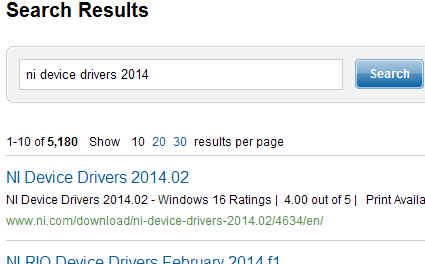
- 搜索
NI System Drivers <year>从而找到最新的系统驱动器
- 搜索
NI RF Device Drivers <year>从而找到最新的RF设备驱动器
如何找到最新的,单独的驱动包下载
找到ni.com's Drivers and Updates: Drivers页
- 搜索需要的驱动的名字从而找到最新的版本

相关链接: Drivers and Updates: Drivers
Developer Zone Tutorial: System Driver Sets for the NI System Assurance Programs
Products and Services: Online Product Advisors
附件:
|
|
||||||||||||||||||||||||||||||||||||||||||||||||||
报告日期: 06/17/2014
最近更新: 02/27/2015
文档编号: 6MG9USEN